Get Started - Pickup & Delivery
To schedule a pickup, follow these simple steps.
-
Login to your Lapels drycleaning and laundry account and navigate to the "Schedule a Pickup"
-
Select a Pickup day and a Delivery Day
-
Click "REQUEST PICKUP" at the bottom of the page
On pickup day, follow these simple steps:
-
Place your items inside the correct bag/s
-
Place your bag/s on your doorstep by 8am
If you've scheduled a pickup but haven't received your bag/s yet, use any type of bag that is convenient for you. We'll return your new Wash House bags back with your first order!
Yes! You'll receive notifications via email and/or SMS whenever the delivery driver has visited your location.
To ensure you receive pickup and delivery notifications:
-
Ensure your account has a valid mobile phone number
-
Ensure your account has a valid email address
-
Ensure your pickup and delivery notifications are enabled
-
Bulk SMS = Enabled
-
Batch Email = Enabled
-
Delivery Notification = Enabled for SMS and/or Email
-
Route Order Detailed = Enabled for SMS and.or Email
Your order will be picked up, cleaned and delivered back to you within 2 business days. Deliveries take place in the morning and sometimes early afternoons, depending on the number of orders to be delivered. Don't worry, we'll send you notification when your orders has been delivered.
Tip: You can view your order 'Promised Dates in the 'Orders' tab of your Lapels drycleaning and laundry account.
To change your recurring scheduled pickup day;
-
Text your preferred day of the week (Monday, Tuesday, Wednesday, Thursday or Friday) to (704) 378-8878. An example text would read 'Recurring Pickup: Wednesday'
We will do our best to accomodate your request but there may be limitations based on your geographical location.
Yes! You'll receive notifications via email and/or SMS whenever the delivery driver has visited your location.
To ensure you receive pickup and delivery notifications:
-
Ensure your account has a valid mobile phone number
-
Ensure your account has a valid email address
-
Ensure your pickup and delivery notifications are enabled
-
Bulk SMS = Enabled
-
Batch Email = Enabled
-
Delivery Notification = Enabled for SMS and/or Email
-
Route Order Detailed = Enabled for SMS and.or Email
Yes! Choose one of the following options to schedule an On-Demand pickup:
-
ONLINE: Login to your Lapels drycleaning and laundry account and navigate to the "Schedule a Pickup" Tab. Select a Pickup day, Select a Delivery Day and click "REQUEST PICKUP" at the bottom of the page.
-
TEXT: From your mobile phone, text 'Yes' to (704) 378-8878.
-
MOBILE APP: Coming Soon!
Note: If you don't need a pickup on your regularly scheduled pickup day, navigate to "Temp Suspend Service" and cancel your regularly scheduled pickup so the delivery driver does not visit your location on that particular day.
To establish recurring scheduled pickups on the same day every week:
-
Text your preferred day of the week (Monday, Tuesday, Wednesday, Thursday or Friday) to (704) 378-8878. An example text would read 'Recurring Pickup: Wednesday'
You're in Control! You always have the option to 'Opt Out' without penalty if you don't need anything cleaned that week
Note: We will do our best to accomodate your specific request but there may be limitations based on your geographical location.
Yes! To temporarily suspend your pickup/delivery service, follow these simple steps:
-
Login to your account and navigate to "Temp Suspend Service"
-
Select the Start Date of your vacation
-
Select the End Date of your vacation
-
Click 'SUSPEND SERVICE' at the bottom of the page
Note: Click 'SHOW PENDING SUSPENSIONS' at the bottom of the page to view, update and cancel your previously selected service suspension dates.
Yes! To view your Order History, follow these simple steps:
-
Login to your account and navigate to "Orders"
-
Select the drop-down arrow in the field that reads 'In Process'
-
Slect a Start Date and End Date to view Invoices within that time period
-
Click on an Invoice number to view your order details
To update your credit card information, follow these simple steps.
-
Login to your Lapels drycleaning and laundry account and navigate to the "ACCOUNT" Tab.
- Scroll down to the 'Credit Cards' section
- Add / Update your credit card information
- Update your 'Billing' address in the 'Addresses' section
- Click ‘Save’ at the bottom of the page
Tip: Delete credit card information that is no longer valid to avoid the possibility of failed payments
Yes! To add a credit card to your account and enable automatic payments, follow these simple steps.
-
Login to your Lapels drycleaning and laundry account and navigate to the "ACCOUNT" Tab.
- Scroll down to the 'Credit Cards' section
- Add / Update your credit card information
- Update your 'Billing' address in the 'Addresses' section
- Click ‘Save’ at the bottom of the page
Yes! To change your delivery address, the address where you would like your items picked up from and delivered to, follow these simple steps:
-
Login to your Lapels drycleaning and laundry account and navigate to the "ACCOUNT" Tab.
-
Scroll down to the 'Addresses' section
-
Find and update your preferred 'Delivery' address
-
Click 'Save' at the bottom of the page
Yes! You can change your notification settings at anytime.
To change your notification settings, follow these simple steps.
-
Login to your Lapels drycleaning and laundry account and navigate to the "ACCOUNT" Tab.
-
Enable and disable notification settings according to your preference.
Note: Be careful not to turn off pickup and delivery notifications if you would still like to be notified when the delivery driver has visited your location. If you have any questions, don't hesitate to contact us.
If you're an existing Lapels drycleaning and laundry customer, you already have a Wash House account! Make sure to login vs. creating a new account.
To login to your existing Lapels drycleaning and laundry acocunt, follow these simple steps:
-
Click the
Login button on the website
-
*Enter your USERNAME (this is the email address associated with your account)
-
Enter your PASSWORD i(f it's your first time loggin in, your password is the last 4 digits of your phone number)
*If you're having trouble logging in, call or text us at (704) 378-8878. We may need to add an email address to your account so that you're able to login.
Yes! You can provide Special Instructions that apply to a single order. This options is available when you schedule a pickup online. Your regular preferences will remain and will be used for future order, by default.
To commnicate Special Instructions for a specific order, follow these simple steps.
-
Login to your account
-
Navigate to the "Schedule a Pickup" Tab.
- Select your Pickup and Delivery days
- Provide your 'Special Instructions'
- Click 'REQUEST PICKUP'
That's it! Your Special Instructions are tied to the order you just scheduled.
Your regular preferences will apply to your next order, by default
Turnaround time for Laundry, Dry Cleaning and Household Items within 2 business days (excludes weekends).
Examples:
-
If we pick up your items on Monday, you'll receive them back by Wednesday
-
If we pick up your items on Wednesday, you'll receive them back by Friday
-
If we pick up your items on Thursday, you'll receive them back by Monday
Yes. Place your household items in your dry cleaning bag. If you don't have a Dry Clenaing bag, put your household items inside (on top) whichever bag you are sending in.
To sign up for pickup and delivery service, follow these simple steps.
-
Login to your Lapels drycleaning and laundry account and navigate to the "ACCOUNT" Tab.
-
Select 'Enable Delivery'
-
Add your Delivery Address, Billing Address and Credit Card information
-
Navigate to the 'Schedule a Pickup' tab to schedule a pickup
Before you make a trip to the store to pick up your order, make sure to:
-
Wait until the Promised Date & Time on your claim ticket -or- until you've received a notification that your order is ready, whichever comes first.
-
Tip: You can also view your Orders'Promised Dates & Times in the 'Orders' tab of your Lapels drycleaning and laundry account
The Lapels drycleaning and laundry hours are service-specific i.e. there are different hours for counter drop-offs, counter pickups, pickups & deliveries and the self-service laundromat.
We've made it easy to find the hours for the service you are looking for.
Yes! If you can't remember your password, you can reset it in any of the following ways and we'll email you a link so you can reset your password
Yes! To view your Wash House Rewards balance, follow these simple steps:
-
Login to your Lapels drycleaning and laundry account
-
Navigate to the "Account" tab
-
Find the "Basic" section
-
Your rewards balance is displayed at the bottom of the "Basic" section
Tip: To join Lapels drycleaning and laundry Rewards, you have to siignup. Learn how to join
Wash House Rewards
Yes! To delay the return of your order you mist temporarily suspend your pickup/delivery service so we know not to deliver your order during those days.
To temporarily suspend your pickup/delivery service, follow these simple steps:
-
Login to your account and navigate to "Temp Suspend Service"
-
Select the Start Date of your vacation
-
Select the End Date of your vacation
-
Click 'SUSPEND SERVICE' at the bottom of the page
Tip: Click 'SHOW PENDING SUSPENSIONS' at the bottom of the page to view, update and cancel your previously selected service suspension dates.
Wash & Fold orders include the following:
-
Clothes
-
Sheets
-
Towels.
Note: Household items, Outerwesr and other items that require extra care to process, such as hats, sneakers, jakcets and hand-wash items, as per the item's care label, are charged separately.
Yes! To update your regular preferences, follow these simple steps.
-
Login to your account
-
Navigate to the "ACCOUNT" Tab
-
Scroll down to the 'Preferences' section
-
Choose your desired services in the 'My Services' drop-down menu
-
Set your other preferences, as desired
-
Click 'Save' at the bottom of the page
Tip: Need to provide more detial? You can specify additional preferences by providing a description of your preferences in the 'Cleaning Instructions' field of the special instructions section. These instructions are will apply to all of your orders (by default).
Tip: Need to provide detail on a specific order? You can communicate order-specific preferences in 'Special Instructions' when scheduling a pickup online.
Tip: Need to provide detail on a specific order? You can communicate order-specific preferences in 'Special Instructions' when scheduling a pickup online.